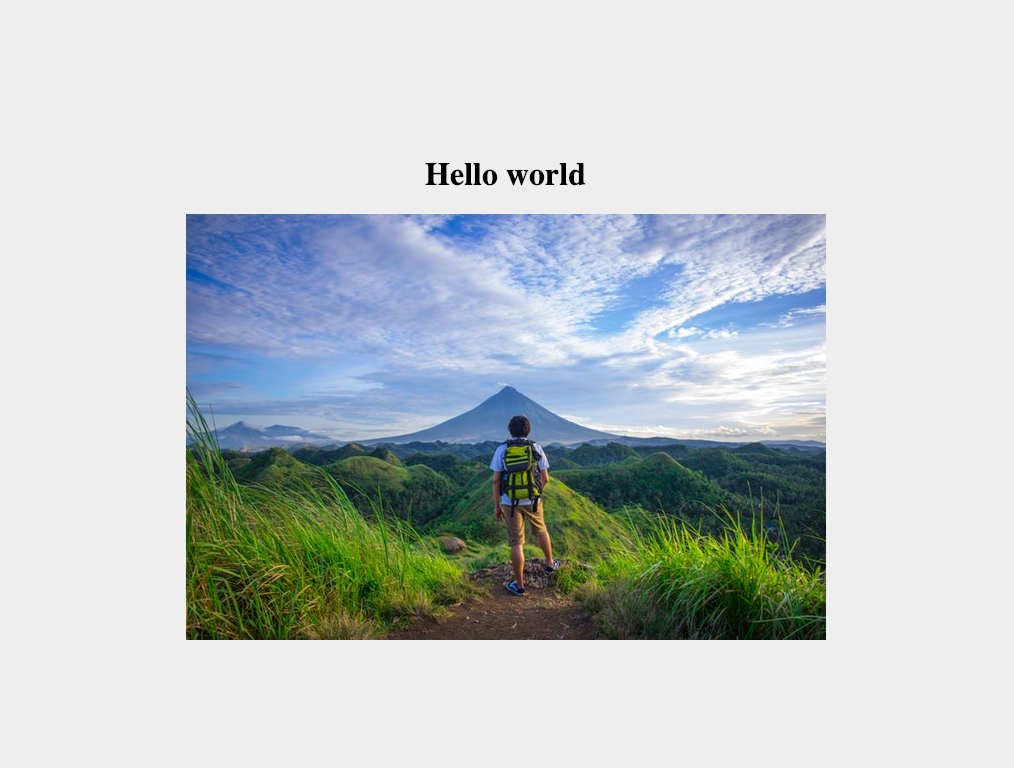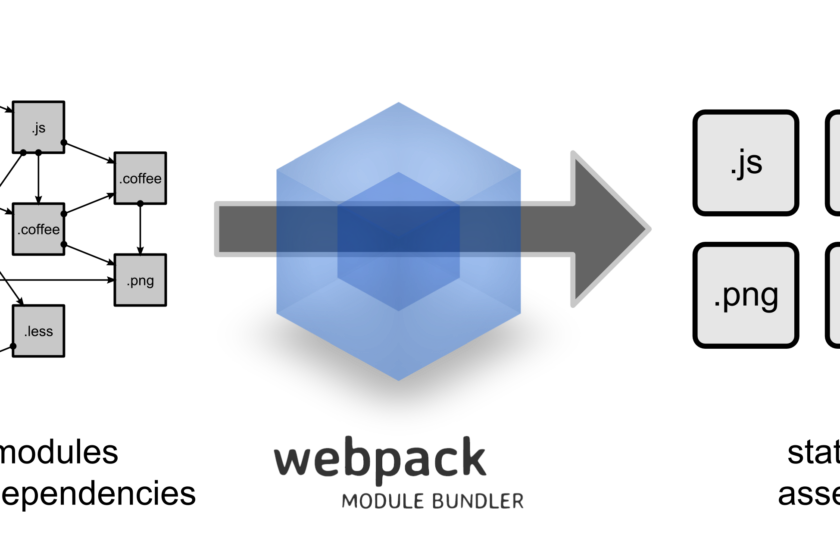Gatsby and NextJS are popular alternatives to create static websites using React. This tutorial shows how to work with NextJS. We want to take some pages written in markdown and convert them to static pages. Along the way, we will explore NextJS features.
NextJS App Overview
The sample app is available in Netlify. It is a company website that offers development services.…